Module 04
Managing preterm cohort data using the platform: functionality overview
Please contact the presenter for a permission to use the content from the E-Learning modules. Thank you for your understanding.

Interview with Artur Rocha, Prof., INESC TEC, Project Staff
Duration: 10min
1. Overview of the RECAP Preterm Data Platform
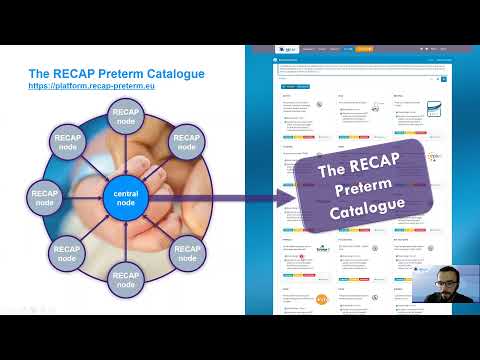
Gonçalo Gonçalves
Duration: 20min
Summary
A brief overview of the RECAP Preterm Data Platform, including a basic demonstration of the central portal, a description of the nodes that comprise the platform, their inner structure and how they communicate with the central node.
Learning goals
- 00:00 Introduction
- 00:38 What is the RECAP Preterm Data Platform?
- 02:30 Architecture of the RECAP Preterm Data Platform
- 07:08 Components of a RECAP Node
- 17:05 What’s Next?
2. Setting Up Data in the Data Repository

Gonçalo Gonçalves
Duration: 30min
Summary
A demonstration of the RECAP Preterm Data Platform: the main functionalities of the Data Repository, such as creating projects or importing and managing data on a node.
- Overview of the RECAP Preterm Data Platform: here
- RECAP Preterm Data Platform Wiki:
https://gitlab.inesctec.pt/wp4-recap/recap-preterm-wiki/-/wikis - Data Mapping and Harmonisation: here
Learning goals
- 00:00 Introduction
- 01:17 Creating a Project
- 07:04 Importing Data Using a CSV Data File and a Dictionary
- 23:48 Importing Data Using a STATA, SAS or SPSS Data File
3. Adding Metadata in the Study Manager

Gonçalo Gonçalves
Duration: 35min
Summary
A demonstration of the RECAP Preterm Data Platform: the main functionalities of the Study Manager, such as describing a study, its population and data collection events, and subsequent publication on a node’s catalogue. RECAP Preterm Data Platform Wiki:
https://gitlab.inesctec.pt/wp4-recap/recap-preterm-wiki/-/wikis
Learning goals
- 00:00 Introduction
- 00:38 Creating and Describing a Study
- 11:14 Describing Study Populations and Data Collection Events
- 17:44 Linking a Study to Data in a Data Repository
- 22:46 Publishing a Study
- 34:07 Closing Remarks
4. Harmonising Data Across Multiple Studies

Gonçalo Gonçalves
Duration: 1h 2min
Summary
A demonstration of the RECAP Preterm Data Platform: how to harmonise data across multiple studies. RECAP Preterm Data Platform Wiki:
https://gitlab.inesctec.pt/wp4-recap/recap-preterm-wiki/-/wikis
Learning goals
- 00:00 Introduction
- 00:58 Using Views in the Data Repository
- 07:12 A Real Example of Harmonisation on the Platform
- 13:52 Uploading the Harmonisation Dictionary
- 20:18 Creating a View over the Original Table
- 23:18 Harmonising to a Categorical Variable
- 36:25 Harmonising to a Continuous Variable
- 51:40 Harmonising a Continuous Variable to a Categorical Variable
- 54:27 Publishing a Harmonisation Study
- 1:01:15 Closing Remarks
5. Managing Users and Permissions

Gonçalo Gonçalves
Duration: 21min
Summary
A demonstration of the RECAP Preterm Data Platform: how to manage user accounts on a node and how to grant different levels of access to specific data. RECAP Preterm Data Platform Wiki:
https://gitlab.inesctec.pt/wp4-recap/recap-preterm-wiki/-/wikis
Learning goals
- 00:00 Introduction
- 00:26 Creating Users and Groups
- 07:20 Granting Access to Data in the Data Repository
- 17:47 Setting Up Permissions for Data Analysis
6. Performing Analysis
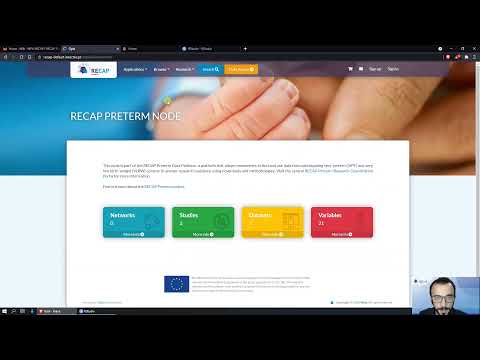
Gonçalo Gonçalves
Duration: 37min
Summary
A demonstration of the RECAP Preterm Data Platform: how to perform analysis on IPD or aggregated data using R or DataSHIELD, respectively. RECAP Preterm Data Platform Wiki:
https://gitlab.inesctec.pt/wp4-recap/recap-preterm-wiki/-/wikis
Learning goals
- 00:00 Introduction
- 00:23 Analysis Using Individual Patient Data (IPD)
- 04:01 Analysis Using Non-disclosive, Aggregated Data (with DataSHIELD)
- 35:30 Closing Remarks
